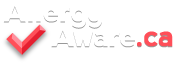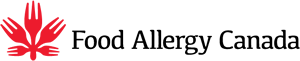Help Centre
Top frequently asked questions
The current version of the course can be viewed on desktop/laptop computers and mobile devices with a modern browser.
You have to sign up and be logged in to view the course. Sign up by clicking on the SIGN UP button at the top of the website, or go directly to the registration page here. You'll be logged in after you sign up.
To log in when you visit the site again, click on the LOG IN button at the top of the website, enter the email address you used to sign up, and your password.
Once you're logged in, you can go to the course via the COURSE menu at the top of the page, or by clicking the yellow COURSE LIST button at the top right of the page.
You can reset your password here or using the LOST YOUR PASSWORD? link on the login screen. Enter the email address that you signed up with and you'll receive an email with a password reset link. Click the link and choose a new password. Once your password recovery is completed you will use your email address and your new password to log into the site.
After completing the course, you can download your Certificate of Completion from the course listing page by clicking on the GET CERTIFICATE button. You must complete all of the learning modules to unlock the Certificate.
No, the course is available free of charge. That's right. Free. But please feel free to help us maintain and improve our stellar online courses by considering a donation.
You probably signed up with that email address, but then forgot. If you think you know your password, try logging in with that email address. If you can't remember your password, then your best bet is to reset your password.
You can reset your password here or using the LOST YOUR PASSWORD? link on the login screen. Enter the email address that you signed up with and you'll receive an email with a password reset link. Click the link and choose a new password. Once your password recovery is completed you will use your email address and your new password to log into the site.
By creating an account on the website, we're able to save your progress for the course, and generate Certificates of Completion. People really wanted to be able to save Certificates as proof of their professional development, and asked if they could add info like JOB TITLE and ORGANIZATION to their Certificates. You asked, we listened.
Yes! Our course is now compatible with iPad or other mobile devices (tablets, smartphones).
Please contact your school board IT or supervisor for technical questions relating to this course.
Each year, the course resets on January 1st allowing you to take the course again and create a certificate with a new date. If you were still in progress at the time of the reset you will need to begin again.